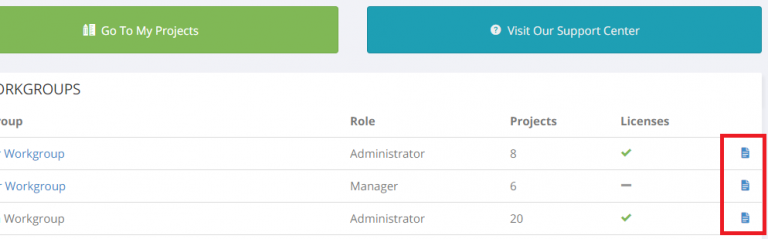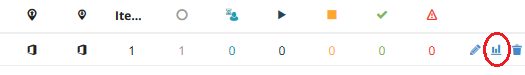Configuring Coexistence in MigrationWiz
Using the same wizard as building a regular project, when you select endpoints that are Office 365 for Source and Destination, you will be presented a new option to enable tenant to tenant coexistence. Simple inputs of Source and Destination domains along with checkboxes for Distribution Lists and Groups help to feed the automation engine.
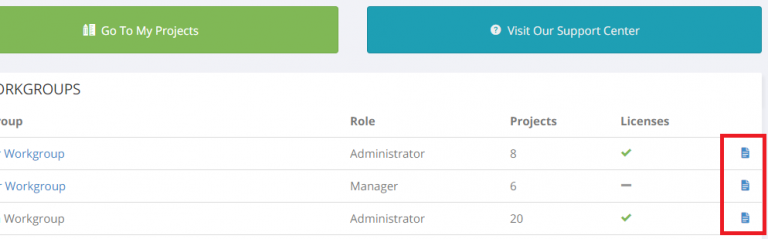
Once the automation takes over, Organizational Sharing and Individual Sharing are setup on the Source and Destination tenants. All the users in the source tenant are then automatically discovered and mail contacts with an external email address of the primary domain are created in the Destination tenant. This will allow for reverse free/busy look up from the Destination to the Source and enables mail-routing from the Destination back to the Source.
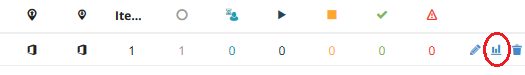
As soon as the automation is completed, the users are imported into the MigrationWiz project, where the User Migration Bundle can be applied. Mailboxes can be pre-staged and migrated; with the Outlook on the desktop being updated with DeploymentPro.
Currently, tenant to tenant coexistence is available only for projects in which there is a change in domain name and with the purchase of a User Migration Bundle license. To learn more about coexistence, read our migration guide covering this scenario in the BitTitan Knowledge Base or contact us today.
BitTitan Webinars Presents: Top Tips for Office 365 Tenant to Tenant Migrations with Coexistence
Learn more about how MigrationWiz helps you support coexistence among Office 365 tenants during long-term projects today.

Check out MigrationWiz Pricing to explore options and get started today. Prefer to talk with someone? Contact Us to talk through using MigrationWiz on your next project.