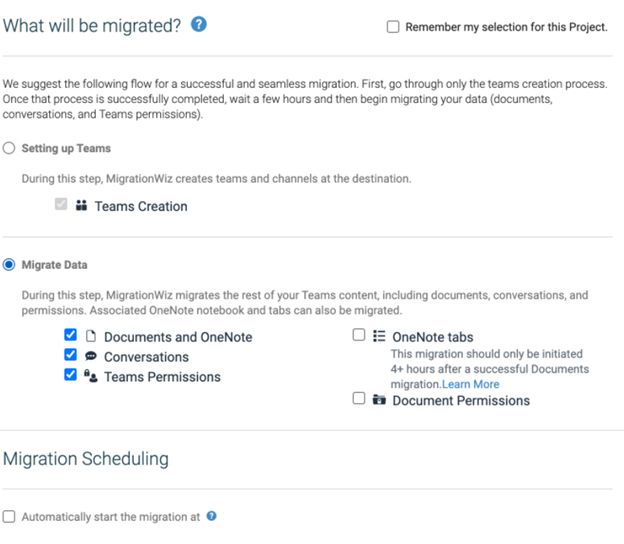Feature Spotlight: Migrating OneNote in Microsoft Teams
As the prevalence of Microsoft Teams migrations continues to grow as part of a broader tenant-to-tenant project, we’re expanding the feature capabilities of MigrationWiz to support different components of Teams.
With the December 2020 release, MigrationWiz now supports the migration of OneNote notebooks and tabs associated to specific Teams.
In this article, we provide a brief overview of changes to project flow in MigrationWiz as well as a short demo of this new component. For detailed step-by-step instructions and use cases, read our updated Teams migration guide in the BitTitan Help Cen