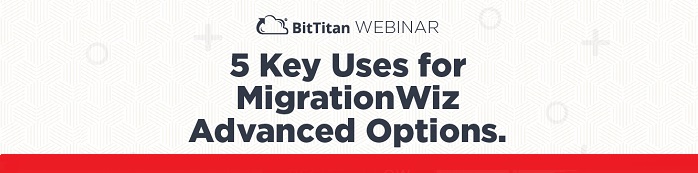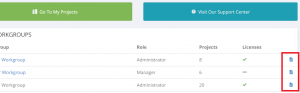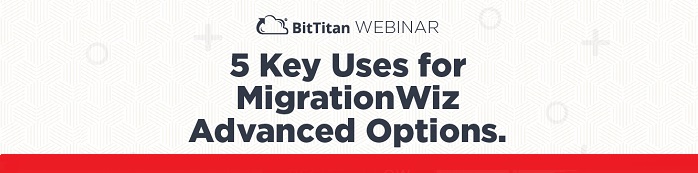How can I export these logs?
The process for exporting Action Logs is simple yet slightly different for each type.
To export Workgroup Action Logs, sign in to your MigrationWiz account. From the Workgroup list on the Dashboard page, click on the page icon on the right for the corresponding log you would like to export. Clicking the send button will transmit a .csv file to your email.
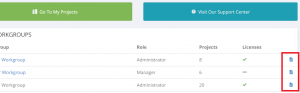
To export Project Action Logs, sign in to your MigrationWiz account. From the My Projects bar, click on the graph bar icon from list on the right side of the page. Click OK to receive an email with the requested information.
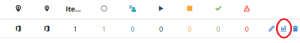
Additional recipients may be added via Advanced Options > Notifications.
How long will BitTitan store logs?
BitTitan will store both types of logs for 180 days from the time the action was taken. After that, they will be deleted from the database.
In the event a customer deletes a project in MigrationWiz, the logs will be saved for 180 days before being deleted. If a customer would like access to these logs after deleting the project, they will need to contact BitTitan Support by opening a support ticket.
For migrations performed via user impersonation, logs will be stored in the database but not displayed to the user.
Bonus Feature: Project Sharing and the BitTitan SDK
When Project Sharing was initially introduced in August 2018, the feature was only available through the MigrationWiz UI. This posed a challenge to our enterprise customers who relied on the SDK and scripting for project execution. With the launch of Action Logging, Project Sharing is now supported through the MigrationWiz UI as well as the SDK, offering customers the choice of how they would like to track and report on shared projects.
For more information regarding the BitTitan SDK, read this introduction in the Help Center.
More Advanced Options
Besides the capabilities highlighted in this post, MigrationWiz offers a host of other Advanced Options to help teams configure, launch, and manage migration projects. You can learn more about those options through the BitTitan Help Center or our on-demand webinar library.