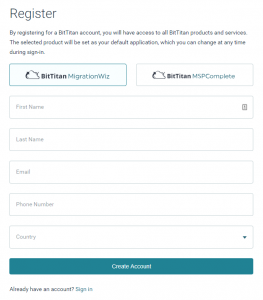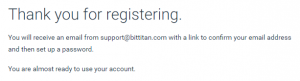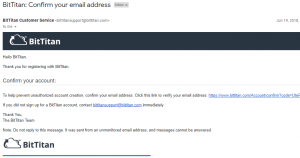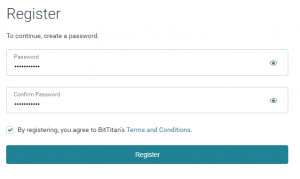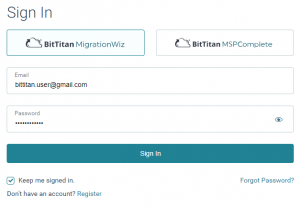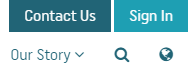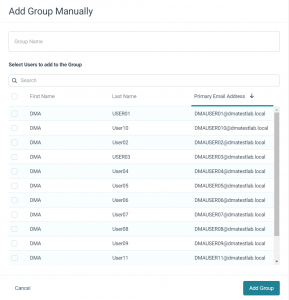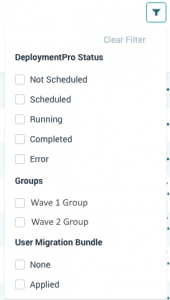New Sign In
The updated Sign-In page allows you to specify which application should be launched. This can be done by choosing “BitTitan MigrationWiz” or “BitTitan MSPComplete” at the top of the Sign-In page.
The system will remember your choice and pre-select corresponding option in the following cases:
- You signed out manually; or
- You have been automatically signed out.
New Sign In page:
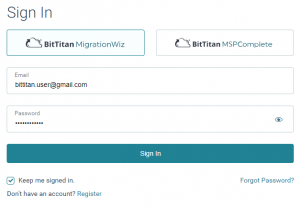
Additionally, we’ve improved the behavior of the “Sign In” button on the main BitTitan web site, www.bittitan.com:
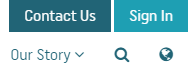
If you are already signed in, clicking “Sign In” button will automatically redirect you to the preferred application. If you are not signed in (or your sign in has expired), you will be redirected to the Sign In page and your preferred application will be pre-selected.
DMA
Updates to Group Management
We made it easier to manually create User Groups from a two-step process (create group first, then add Users) to one step.
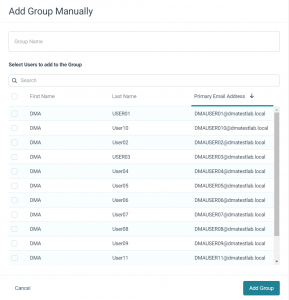
Additional Filters to DeploymentPro
We also made it easier to manage DeploymentPro projects with the ability to filter users by Groups and by User Migration Bundle licenses.
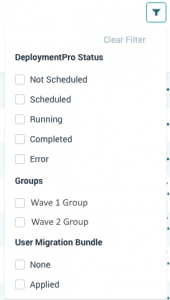
Product Release Notes contain information about updates, upgrades and new features for BitTitan solutions and services. For the most current information, visit the Product Announcements section in the BitTitan Help Center. For additional questions, visit the Community Forums.