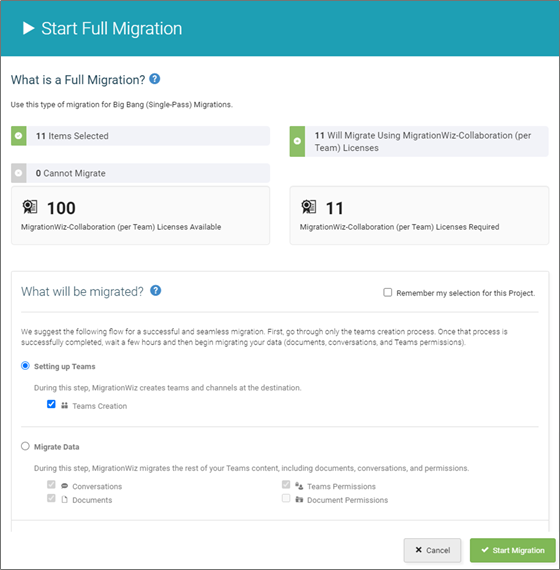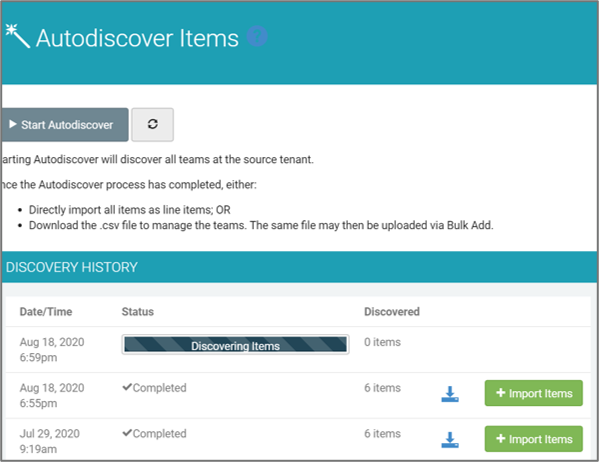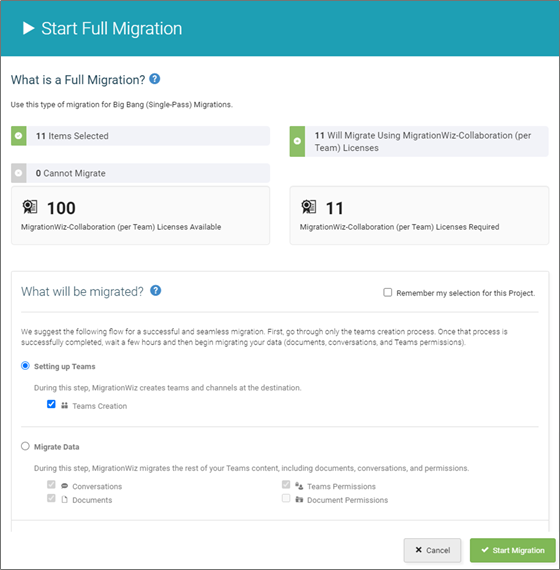Introducing Teams Pre-Stage
From a project management perspective, Teams migrations with MigrationWiz are treated very similarly to mailbox projects we’ve been doing since 2009. One similarity within this release is the introduction of a Teams Pre-Stage strategy. In mailbox scenarios, this involves migrating the majority of user data over days or weeks leading up to the actual MX record cutover. This helps expedite the final cutover and enables large migrations with user counts in the thousands to happen over a weekend.
We’re taking that same strategy and applying it to Teams. Once Teams have been imported and users are ready to start the migration, we recommend a two-step approach:
- In a first pass, migrate the Team and Channel structure to the Destination.
- In subsequent passes, migrate the actual data such as Conversations, Files, and Permissions.
In the course of testing and performing Teams migrations this past year, we’ve found this to help expedite migration speeds and reduce migration errors. The MigrationWiz UI for Teams projects now introduces users to this pre-stage approach to help ensure a successful transition.
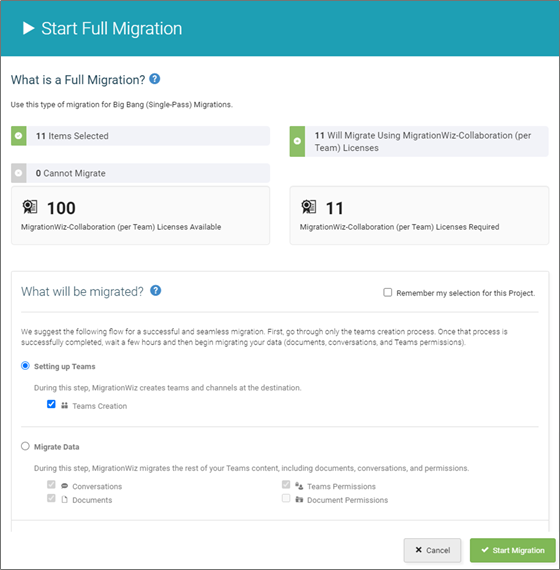
Manage Individual Teams
Besides the pre-stage approach, another similarity to mailbox projects is to treat each Team as an individual line item in the project. Once imported, users can select specific Teams to migrate – handy in the case of a divestiture in which only a subset of the Teams instance will be migrated.
It also makes it easy to see progress, status, and errors for each Team in the project. And with additional features such as Project Sharing, Action Logging, and the BitTitan SDK, users can collaborate on large migration projects and maintain visibility into a jointly-managed engagement.
Enterprise Security with App-Based Authentication
BitTitan recently transitioned from Microsoft 365 authentication to app-based authentication for workloads including OneDrive, SharePoint, and Teams. Benefits of this change include increased security and a lower risk of throttling from Microsoft specific-to-Office 365 tenant projects, including Teams-to-Teams.
Note that this app must be added in both .microsoftonline.com tenants for the Source and the Destination to successfully reduce throttling and failures from Microsoft policy changes. Steps for adding and removing this app are linked here, in addition to our complete KB on SharePoint App-Based Authentication in the BitTitan Help Center.
Collaboration Licensing: Now Per-Team
Within this rollout of new features is a shift in how we are licensing Teams migrations: from per-user to per-Team. The “Collaboration License” is now $75/Team with a data allowance of 100GB (i.e. if a customer is wishing to migrate six Teams to a new tenant, they will need to purchase six Collaboration licenses to complete that project). Licenses continue to be available at store.bittitan.com as well as through our global distribution partners.
From now through the end of the year, Collaboration licenses are available at a limited time discount of $40/Team. Volume discounts are also available – contact us to learn more!
The biggest driver of this change is simplicity. Charging per-user can be complicated when considering factors like guest users and feedback from our customers over the past year was overwhelmingly in favor of the per-Team model. We want to make working with our solutions and our technical experts as easy as possible and feel this helps us achieve that goal and fully address this growing scenario within a tenant-to-tenant project.
On-Demand Webinar: Teams Migrations
A year’s worth of Teams projects have led to some lessons learned – we made the mistakes so you don’t have to.
You can learn more about Teams projects and MigrationWiz in a recent on-demand webinar. BitTitan technical experts cover pre- and post-migration tips in addition to a short demo of this scenario.