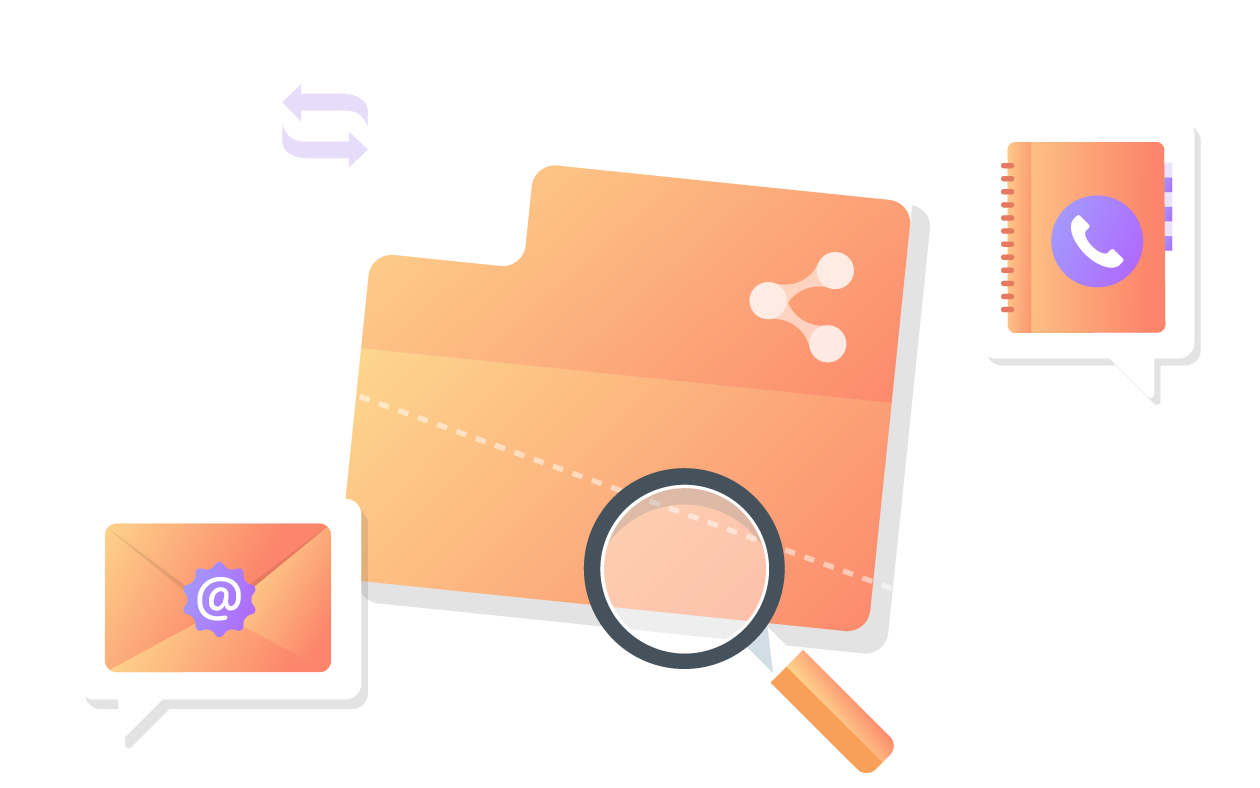Powerful features you’ll love
Find exactly what you need with granular filters
Advanced filtering allows you to sort by date, folders, and more. With filter restriction options you can move Public Folders that have multiple item types.
Schedule at your convenience
Select one or more items to migrate. Migrate your Public Folder items or set a schedule for them to migrate at your preferred date and time.
Migrate from on-premises to online at incredible speeds
Migrate faster with our proven technology. Move more data in less time to decrease your project timeline and eliminate customer downtime.

Choose Automation Over Complication
Simplify
No interruptions
Increase revenue
Move Your Public Folders Without Hassle
Create a FREE account to get started.
What would you like to migrate?
Public Folder Sources
- Microsoft 365 Public Folders
- Microsoft Exchange Public Folders
- On-Premises MS Exchange 2007+
Public Folder Destinations
- Microsoft 365 Public Folders
- Microsoft 365 Shared Mailboxes
- Microsoft 365 (Germany)
- Microsoft 365 (Government)
- Microsoft Exchange Public Folders
- Microsoft Exchange Shared Mailboxes
- On-Premises MS Exchange 2007+
*Some Sources and Destinations may not be compatible
Contact Sales to learn exact compatibility.
Customer Spotlight
PROACTIVE

Why PROACTIVE chose MigrationWiz:
- More scalable solution over first-party tools
- Browser-based product with no local installations
- Extensive documentation and support to keep the project on track
FAQs for BitTitan MigrationWiz: Public Folder Migrations
What is MigrationWiz for Public Folder migrations?
MigrationWiz by BitTitan offers a reliable and efficient solution for migrating public folders between Exchange environments or to Microsoft 365. This tool simplifies the process by allowing organizations to easily transfer complex folder structures, permissions, and content, ensuring minimal disruption and data continuity.
What types of data can MigrationWiz migrate in Public Folders?
MigrationWiz can migrate a wide range of public folder data, including emails, contacts, calendars, notes, and tasks. It also preserves folder hierarchy and permissions, ensuring users have the same access and structure in the new environment as they did before.
Why would an organization use MigrationWiz for Public Folder migration?
Organizations often use MigrationWiz for Public Folder migration when consolidating servers, moving to Microsoft 365, or upgrading to a new Exchange environment. MigrationWiz provides a seamless, guided experience that reduces manual work and helps IT teams avoid common migration challenges.
Is data secure during Public Folder migrations with MigrationWiz?
Yes, MigrationWiz by BitTitan employs advanced encryption protocols to protect data throughout the migration process. BitTitan ensures compliance with industry security standards, providing a secure migration experience and safeguarding sensitive public folder content.
How long does a Public Folder migration typically take with MigrationWiz?
The time required for a public folder migration depends on the volume of data and internet speed. MigrationWiz is designed for efficiency, with smaller migrations completing within hours, while larger migrations may take a few days. BitTitan provides resources to help estimate timelines based on data size and complexity.